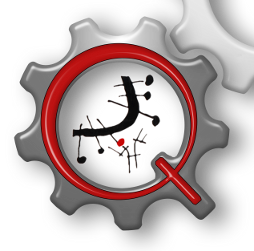Grading of Peer Assignments
For ease of grading a Peer Assignment is divided into a number of assessment "elements". Each element covers a particular aspect of the assignment. Depending on the type of assessment, for each element you should
- Enter a Grade by clicking in the appropriate button or selecting an appropriate number from the drop down menu.
- Enter an explanation of why you gave that grade in the Feedback box. If you feel that the reason is obvious then leave the box empty. Note, however, that the teacher may look at your assessment and may well query a grade if there is no explanation.
In other type of assessments, you are asked to determine if various items are present or absent, in others you are asked to choose which statement best fits the piece of work. In both of these assignments you can adjust the grade somewhat as you see fit.
The last box on this form allows you to make a general comment on the work. This should justify your assessment. It should be polite and as far as possible constructive. Your assessment will be shown to the student who produced the piece of work.
You have a limited period of time, typically half an hour, in which to change your mind and alter your grades or comments. Once that period is over the person whose work you are assessing is notified about the assessment. At that stage you can view your assessment but you cannot change it.
Índice de todos los archivos de ayuda
Mostrar esta ayuda en: Español - Internacional