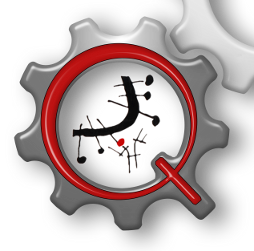View (Individual) Ranking
This option shows the classification of the participants in the QUESTOURnament that belong to the same group.
The following parameters are shown:
- Picture: image of the student introduced by himself in his profile.
- Firstname/Lastname: name and last name introduced by the student when he registered himself in the system.
- Answers: number of answers submitted by a student in this QUESTOURnament.
- Assessed Answers: number of answers assessed of all the ones submitted by this student in the QUESTOURnament.
- Number of Challenges: number of challenges proposed by a student in this QUESTOURnament.
- Assessed Challenges: number of challenges assessed of all the ones proposed by this student in the QUESTOURnament.
- Challenges Score: total score obtained by the student corresponding to the assessment made by the teachers of the challenges proposed by him.
- Answers Score: total score obtained by the student corresponding to the assessment of the answers submitted by him.
- Team Score: this parameter is only shown when the option Allow Teams is selected in the QUESTOURnament. It is the percentage, set by the option Percentage of Team Scoring, of the total score obtained by the team to which the student belongs, that will be added to his individual score.
- Score: It is the total individual score of the student, incorporating his challenges and answers scores and a percentage of his team score if it were necessary.
It must be emphasized that the teachers have access to all the information listed above, while the students can only see that information if the teacher that defined the QUESTOURnament selected the option Show Authoring Details to the Students in Classifications. In any other case, students will not have access to these partial data related to the challenges proposed by other students.
By default, the ranking is ordered according to the total individual score obtained by each student, although this order can be modified by choosing another ordering parameter and pressing its name.
It is also possible to access the ranking by teams through the option View Summary by Teams.
Índice de todos los archivos de ayuda
Mostrar esta ayuda en: Español - Internacional