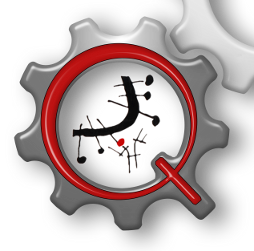Approve Challenge
This page allows the teacher to approve, save or delete a challenge proposed by a student. The actions that can be taken are described below:
- Approve: when this button is clicked, all the data related to the challenge are saved together with the modifications proposed by the teacher. After this, the challenge will be available for the rest of the students that will be able to submit answers once the challenge is opened.
- Save: all the changes made by the teacher in the challenge are saved, but it will not still be available for the rest of students. This allows that the author of the challenge makes the necessary modifications for the teacher to approve it.
- Delete: the teacher deletes the challenge because he considers it not adequate or interesting.
When any of these actions take place, a message is sent to the author of the challenge, internally or through e-mail, depending on the user preferences according to his profile.
The information that is presented about the challenge and that can be modified is the following:
- Title: name of the challenge, it should not include the name of the author of the challenge in order to keep the anonymity of its authorship, otherwise, the challenge could be refused of modified by the teacher.
- Description: it is the body of the challenge, where the problem and the items to be included in the answer are presented. It must be clear and complete.
- Maximum Score: it is the maximum score that the challenge will be able to reach, it is limited by the Highest Score of the QUESTOURnament to which the challenge belongs.
- Initial Score: it is the score of the challenge when it is opened and that will vary during the development of the contest.
- Starting Date: it sets the date in which the challenge is opened, this parameter can only be set by the teacher. When the challenge is added by a student, the starting date is the time when the challenge is added.
- Closing Date: it sets the date in which the challenge is closed, after this date it will not be able to submit answers, although the author of the challenge or the teacher will still be able to assess the answers submitted during the lifetime of the challenge. It can not be subsequent to the Closing Date set for the QUESTOURnament.
- Attachments: this will allow to specify the attachments if this possibility was set when the QUESTOURnament was defined. At this time, it is also possible to delete the attachments included in the challenge so far.
- Comments for Author: in this field it will be able to include suggestions or comments that the teacher wants to make to the student that proposed the challenge, which will be also accessible by the rest of teachers.
- Comments for Students: in this field it will be able to include comments that the teacher wants to make to the students about the challenge, these comments will be available for all the participants in the QUESTOURnament.
Índice de todos los archivos de ayuda
Mostrar esta ayuda en: Español - Internacional